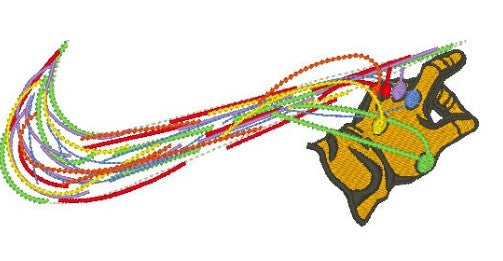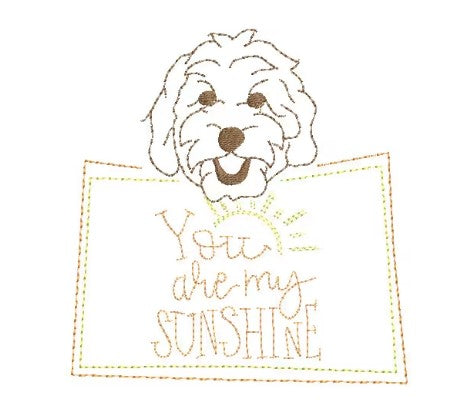Common Machine Embroidery Problems and Solutions
Share
Here are some common problems in machine embroidery and their potential solutions:
1. Thread Breakage: One of the most frustrating issues is when the thread keeps breaking during embroidery. This can be caused by various factors, such as incorrect tension, dull or damaged needles, or improperly wound bobbins. To resolve this, check the tension settings, replace the needle with a new one, and ensure the bobbin is correctly wound and inserted.
2. Puckering or Wrinkling: Sometimes, fabric puckering or wrinkling can occur during embroidery, leading to unsightly results. This problem is often caused by improper hooping, excessive stabilizer, or inadequate tension. To address this, ensure the fabric is hooped tightly but not overly stretched, use the appropriate amount of stabilizer for the fabric, and adjust the tension settings as needed.
3. Misalignment or Shifting Designs: If your embroidery design doesn't align properly or shifts during stitching, it can be due to hoop slippage, improper hooping, or design file issues. To tackle this, double-check that the hoop is securely attached, re-hoop the fabric if necessary, and verify the design file for any errors or inconsistencies.
4. Thread Nesting or Looping: When thread loops or nests on the underside of the fabric instead of forming neat stitches, it can create a messy appearance. This problem can arise from incorrect tension, bobbin issues, or threading errors. Start by rethreading the machine, ensuring the thread is properly seated in the tension disks, and adjusting the tension settings as needed. Additionally, check the bobbin case for any lint or debris that might be affecting the thread flow.
5. Design Registration Problems: Design registration refers to the alignment of multiple design elements or colors. If the registration is off, it can result in overlapping or gaps between different parts of the design. This issue can occur due to design digitizing errors or misalignment of the hoop. To mitigate this, check the design file for accuracy and rehoop the fabric to ensure precise alignment.
6. Machine Compatibility: Not all machine embroidery designs are compatible with every embroidery machine format. If you encounter issues with design compatibility, it might be necessary to convert the file format or obtain designs specifically created for your machine. Many software programs or online conversion tools are available to assist in this process.
7. Design Distortion: Sometimes, embroidery designs can appear distorted or stretched when stitched out. This can be caused by incorrect resizing, inadequate stabilizer support, or improper hooping. Ensure that the design is resized appropriately for the intended embroidery area, use appropriate stabilizer to prevent distortion, and ensure the fabric is hooped securely and evenly.
Remember, troubleshooting machine embroidery issues can be a trial-and-error process. It's important to consult your machine's manual, experiment with different settings and techniques, and seek assistance from experienced embroiderers or online communities to resolve specific problems.
1. Thread Breakage: One of the most frustrating issues is when the thread keeps breaking during embroidery. This can be caused by various factors, such as incorrect tension, dull or damaged needles, or improperly wound bobbins. To resolve this, check the tension settings, replace the needle with a new one, and ensure the bobbin is correctly wound and inserted.
2. Puckering or Wrinkling: Sometimes, fabric puckering or wrinkling can occur during embroidery, leading to unsightly results. This problem is often caused by improper hooping, excessive stabilizer, or inadequate tension. To address this, ensure the fabric is hooped tightly but not overly stretched, use the appropriate amount of stabilizer for the fabric, and adjust the tension settings as needed.
3. Misalignment or Shifting Designs: If your embroidery design doesn't align properly or shifts during stitching, it can be due to hoop slippage, improper hooping, or design file issues. To tackle this, double-check that the hoop is securely attached, re-hoop the fabric if necessary, and verify the design file for any errors or inconsistencies.
4. Thread Nesting or Looping: When thread loops or nests on the underside of the fabric instead of forming neat stitches, it can create a messy appearance. This problem can arise from incorrect tension, bobbin issues, or threading errors. Start by rethreading the machine, ensuring the thread is properly seated in the tension disks, and adjusting the tension settings as needed. Additionally, check the bobbin case for any lint or debris that might be affecting the thread flow.
5. Design Registration Problems: Design registration refers to the alignment of multiple design elements or colors. If the registration is off, it can result in overlapping or gaps between different parts of the design. This issue can occur due to design digitizing errors or misalignment of the hoop. To mitigate this, check the design file for accuracy and rehoop the fabric to ensure precise alignment.
6. Machine Compatibility: Not all machine embroidery designs are compatible with every embroidery machine format. If you encounter issues with design compatibility, it might be necessary to convert the file format or obtain designs specifically created for your machine. Many software programs or online conversion tools are available to assist in this process.
7. Design Distortion: Sometimes, embroidery designs can appear distorted or stretched when stitched out. This can be caused by incorrect resizing, inadequate stabilizer support, or improper hooping. Ensure that the design is resized appropriately for the intended embroidery area, use appropriate stabilizer to prevent distortion, and ensure the fabric is hooped securely and evenly.
Remember, troubleshooting machine embroidery issues can be a trial-and-error process. It's important to consult your machine's manual, experiment with different settings and techniques, and seek assistance from experienced embroiderers or online communities to resolve specific problems.