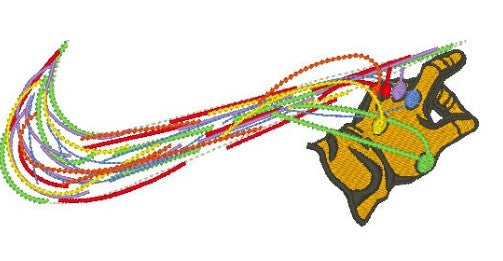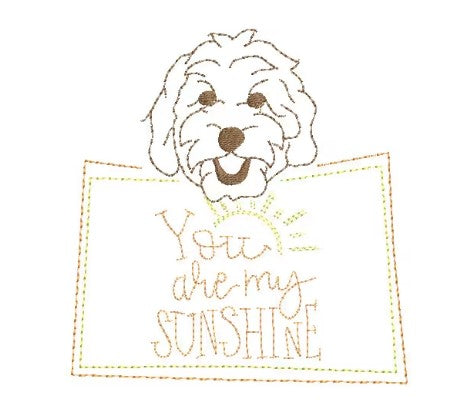Embroidery Backing...how to stop embroidery stabilizer from feeling scratchy on your skin (or baby's skin)...
Share
Embroidery is a beautiful and intricate art form that allows you to add a personal touch to your clothing and accessories. However, one common problem that many embroiderers face is the rough feeling on the back of the shirt after completing their design. This can be uncomfortable to wear and may even cause irritation to the skin. Luckily, there is a solution to this problem: cloud cover backing.
What is Cloud Cover Backing?
Cloud cover backing is a type of stabilizer that is used in embroidery to provide a smooth and soft backing to the fabric. It is made from a lightweight, non-woven material that is designed to be tear-away, meaning that it can be easily removed once the embroidery is complete. The cloud-like texture of the backing helps to prevent the rough feeling on the back of the shirt, making it more comfortable to wear.
How to Use Cloud Cover Backing
Using cloud cover backing is a simple and straightforward process. Here are the steps to follow:
Step 1: Prepare Your Fabric
Before you begin embroidering, make sure that your fabric is clean and free from any wrinkles. This will ensure that the embroidery design comes out smooth and even. If needed, iron the fabric to remove any creases.
Step 2: Cut the Cloud Cover Backing
Take a piece of cloud cover backing and cut it to the size of your embroidery hoop. Make sure that the backing is slightly larger than the hoop to provide full coverage.
Step 3: Hoop the Fabric and Backing
Place the fabric in the embroidery hoop, making sure that it is taut and secure. Then, layer the cloud cover backing on the back of the fabric, aligning it with the hoop. This will ensure that the backing is in the correct position for embroidery.
Step 4: Embroider Your Design
Now, you can start embroidering your design as usual. The cloud cover backing will provide stability and support to the fabric, preventing it from puckering or stretching during the embroidery process.
Step 5: Remove the Cloud Cover Backing
Once you have finished embroidering, gently tear away the excess cloud cover backing from the fabric. Be careful not to pull too hard, as this may damage the embroidery stitches. The tear-away feature of the backing makes it easy to remove without leaving any residue on the fabric.
Step 6: Enjoy the Smooth Finish
With the cloud cover backing removed, you will be left with a smooth and soft finish on the back of your shirt. This will make it much more comfortable to wear, without any rough or irritating textures.
Using cloud cover backing is a simple yet effective way to improve the comfort and quality of your embroidered garments. By following these steps, you can ensure that your embroidery projects have a professional finish and are enjoyable to wear. So, next time you embark on an embroidery project, don't forget to use cloud cover backing for a smooth and comfortable result!