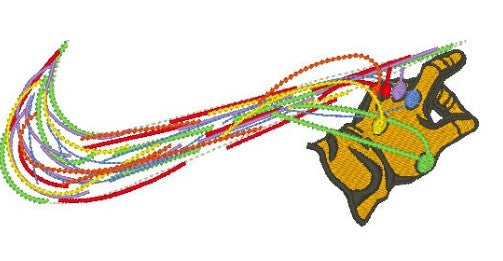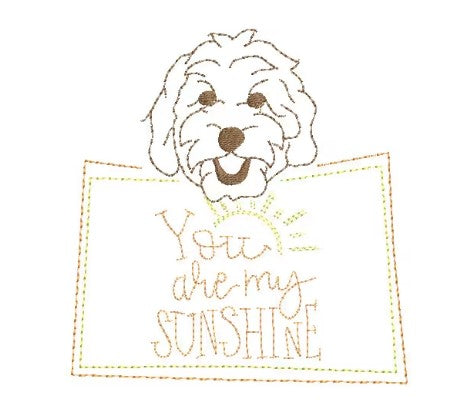How to Use BX Fonts in the Free Embrilliance Software (Step-by-Step Guide)
Share
How to Use BX Fonts in the Free Embrilliance Software (Step-by-Step Guide)
If you’re new to machine embroidery and want to make beautiful words or names with fancy fonts, you might have come across something called a BX font. But what is a BX font? And how do you use it?
Don’t worry—I’m going to walk you through it in simple steps using the free version of Embrilliance software (called Embrilliance Express). Let’s get started!
What is a BX Font?
A BX font is a special type of embroidery font file that you can type with—just like a regular keyboard font. It’s made to work with Embrilliance software so you can easily type out names, monograms, or phrases without placing each letter one at a time. It’s a huge time-saver!
Step 1: Download Embrilliance Express (It’s Free!)
If you haven’t already, you can download Embrilliance Express for free from the Embrilliance website. It works on both Windows and Mac.
🔗 Download Embrilliance Express here
When you install it, it will ask for a serial number—just click the button that says "Continue without serial number" to use the free version.
Step 2: Install Your BX Font
Now it’s time to add your BX font into the software:
-
Download your BX font file to your computer (it will usually be a
.BXfile). -
Double-click the BX file. That’s it! Embrilliance will automatically open and install it.
-
You’ll see a message that says something like “Font installed successfully.”
✅ Your font is now ready to use!
Step 3: Create a New Design with Your Font
-
Open Embrilliance Express.
-
Click on the "A" (lettering tool) at the top.
-
A box will pop up. This is where you can type your word or phrase (like "Emma’s Backpack" or "Happy Birthday").
-
Choose your BX font from the font list.
-
You can also change the size, spacing, and alignment.
It’s just like typing in Word—but it creates an embroidery design instead!
Step 4: Save Your Design
When your text looks just right:
-
Click File > Save As.
-
Choose the embroidery format your machine uses (like .PES, .JEF, .DST, etc.).
-
Save the file to a USB stick or transfer it to your embroidery machine.
That’s It!
Now you’re ready to stitch out beautiful words with ease using BX fonts. It’s quick, beginner-friendly, and doesn’t cost a thing to get started with Embrilliance Express.
Got questions? Drop them in the comments—I’m happy to help!
Want more embroidery tips? Be sure to sign up for my newsletter or follow me on Instagram @YourEmbroideryNameHere for fresh inspiration and freebies!
🧵✨ Happy stitching!